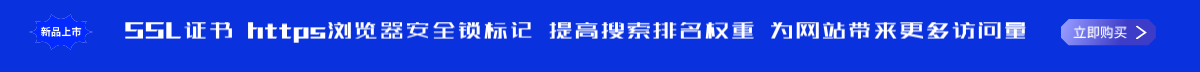1. Go to the site editor and click “Appearance” - “Editor”.
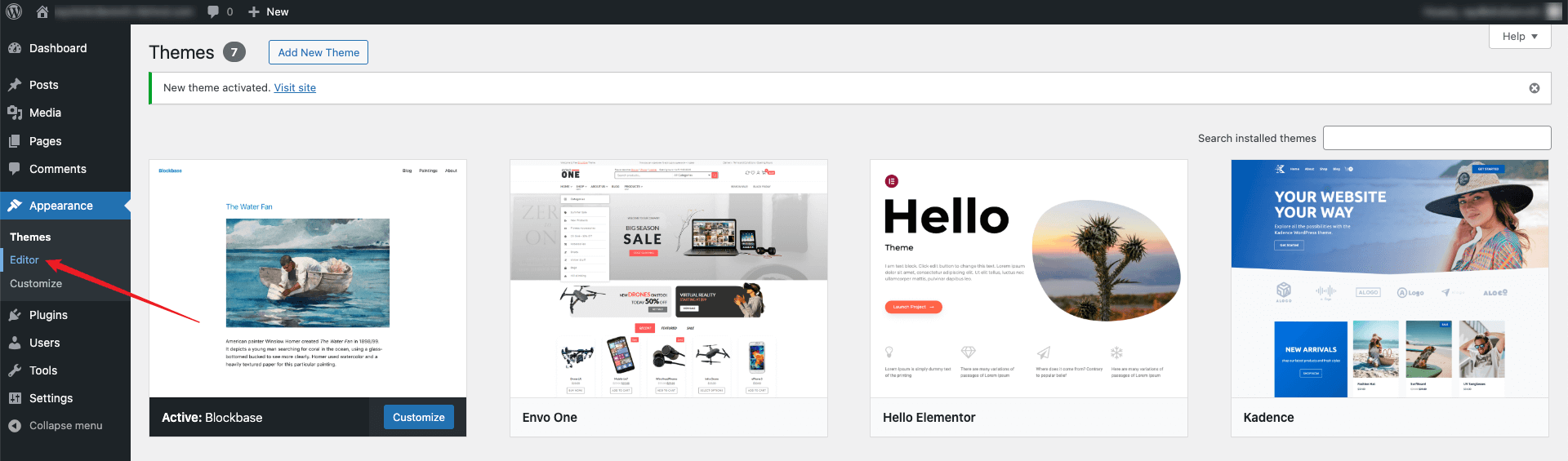
2. From the left-hand list, select “Block Patterns”.
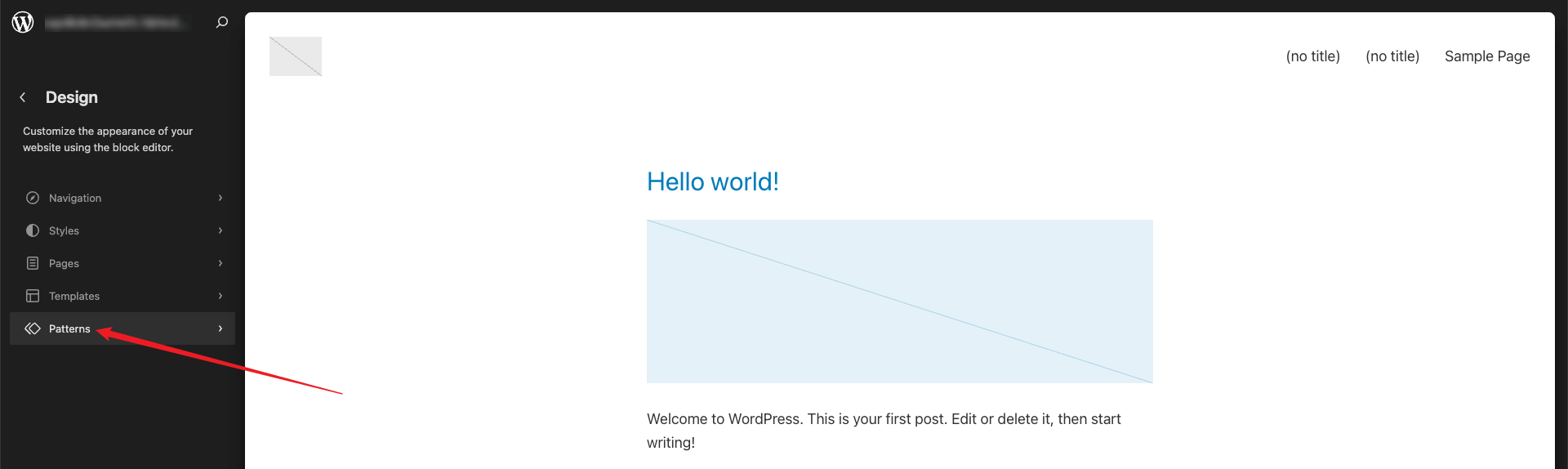
3. Click “Header”.
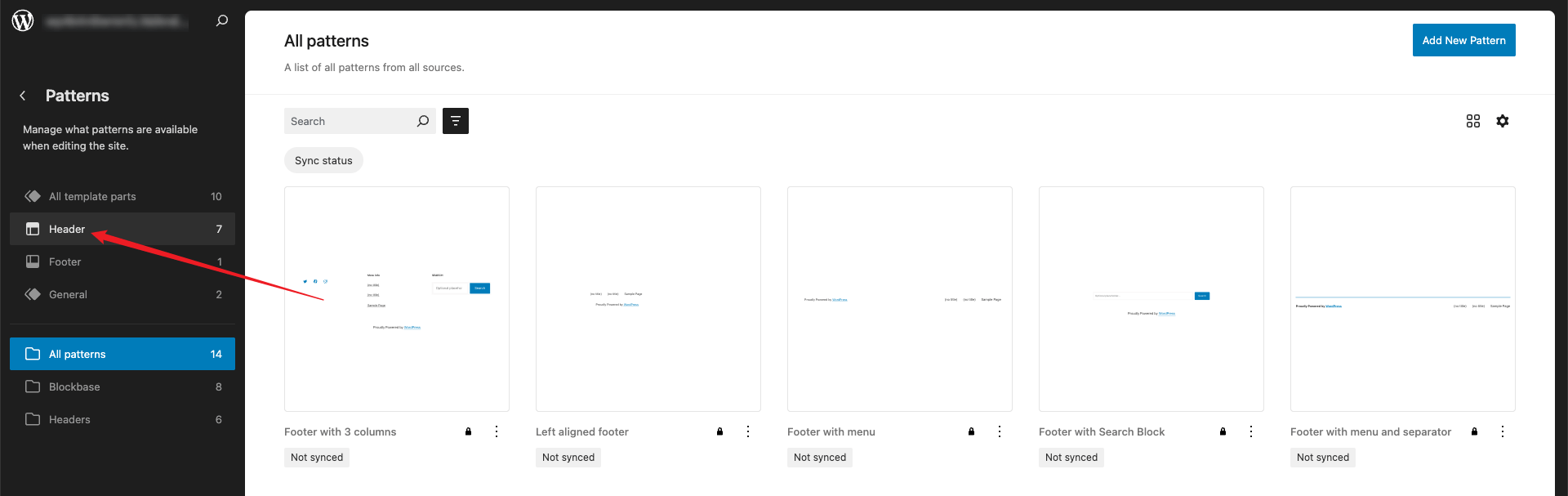
4. In the editor, click the edit area and then click the “ ” icon in the upper left corner to add a “Navigation” block, or edit the existing navigation block directly.
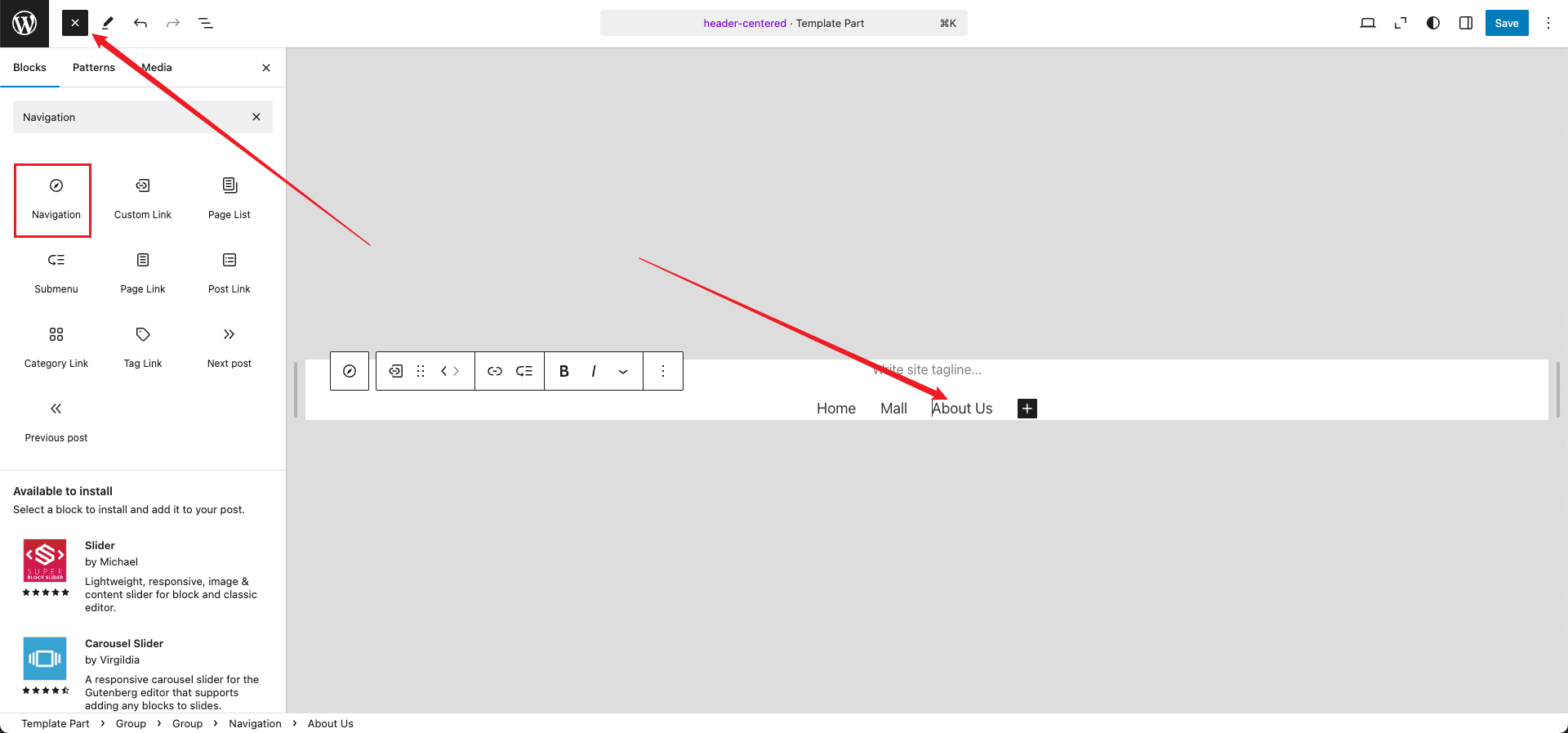
5. Click the navigation block on the right panel to configure the navigation menu, selecting pages, categories, or custom links, and adjust colors and layout.
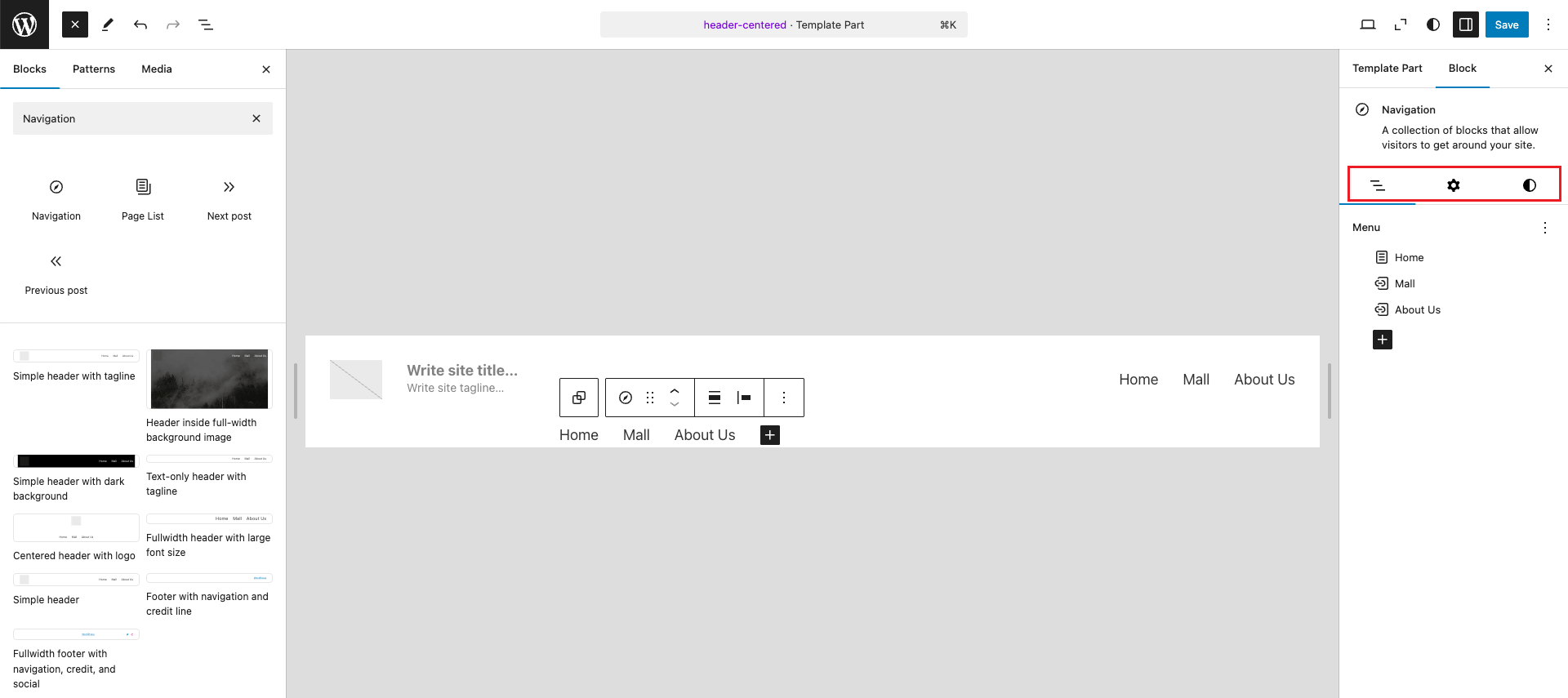
6. Once configured, click Publish to save or make it live.